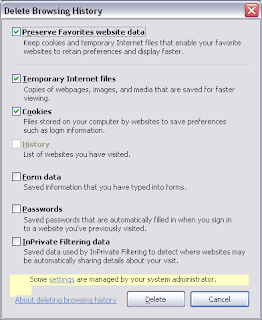
where the check-box next to History is disabled. Still if you want to clear it off, you have 2 options:
- Go to registry and enable the check-box - a cumbersome way
- Or go the command line way. Just type in the following in the command window:
and you are all set :)